Monthly Shaarli
May, 2020
General Julia resources
https://en.wikipedia.org/wiki/Julia_%28programming_language%29
https://old.reddit.com/r/Julia/
https://github.com/JuliaLang/
Scattering, which seems it could replace diffractometry in R
Plus, they have extensively documented its development in a series of blog posts:
http://www.yxliu.group/2020/03/scattering-1
http://www.yxliu.group/2020/03/scattering-2
http://www.yxliu.group/2020/04/scattering-3
http://www.yxliu.group/2020/04/scattering-4
http://www.yxliu.group/2020/04/rotation-test
http://www.yxliu.group/2020/04/scattering-5
http://www.yxliu.group/2020/04/scattering-6
Differential equation solver
- In 2013 Google killed Google Reader
- Firefox removed feed discovery features in 2019 (available as plugins now, for example Awesome RSS)
- I've written a linknote on how to subscribe to Youtube channels using RSS
- About Feeds, a primer on web feeds/RSS by Matt Webb.
- You Need Feeds, quickly explains what RSS is and how to use feeds. Via @killyourfm@layer8.space.
- Vad är RSS?, bra intro till RSS av Kamratdataföreningen Konstellationen.
- Youtube channel RSS feeds
- Github RSS feeds
- https://feedcanary.com via https://kevquirk.com/dont-change-your-rss-url
- https://andregarzia.com/2024/05/feed-and-blogrolls-discovery.html
- https://defaults.rknight.me
- https://rubenerd.com/does-your-site-refresh-have-rss - Does your site refresh still have RSS?
blog posts
- p1k3, 2020-05-08
- Staying informed without big tech, 2021-07-03, The New Oil
- How to read RSS in 2020, 2020-03-24, Laura Kalbag
- A thorough comparison of three self-hosted RSS readers, 2020-05-31, Luke Singham
- Felicia Day's amazing rant about RSS, 2020-12-16
- Why I still use RSS, 2021-03-03, Marc @0066cc
- Robin Rendle writes about how RSS is the "promised land", via Roy Tang
- How to Subscribe to or Read RSS or ATOM News Feeds, Christopher Heng
- What is RSS?, 2021-09-11, Ali Reza Hayati
- What using RSS feeds feels like, 2022-02-13, Ben Werdmüller
- Styling OPML and RSS with XSLT to XHTML, 2023-06-22, Rubenerd. Something to consider for my own blog.
- RSS for Post-Twitter News and Web Monitoring, 2023-07-06, ResearchBuzz (Tara Calishain). A long, very informative article on RSS and how to use it.
- A well curated RSS feed reader is a wonderful substitute for social media
- You should be using an RSS reader, Pluralistic, 2024-10-16
- Ask HN: What RSS Reader do you use?
- https://starikov.co/rss-fieldguide - RSS for the rest of us, 2025-06-01. Via https://old.reddit.com/r/rss/comments/1l46z8i/after_this_shitshow_at_so_many_social_media
feed readers
- Tiny Tiny RSS, this is what I've been using for years. Android app(s) on F-Droid, and there's at least one iOS app.
- Miniflux
- Vienna RSS
- FeedReader, a desktop client.
- Fresh RSS
- Newsboat - can integrate with TTRSS, or read an OPML file. https://blog.sanctum.geek.nz/rss-with-newsboat
- https://codeberg.org/newsraft/newsraft - feed reader with ncurses UI, inspired by Newsboat.
- RSS Guard desktop RSS reader for Linux, BSD, OS/2, macOS, or Windows that supports RSS/ATOM/JSON/iCalendar/Sitemap feeds and also web-based services such as Feedly, Nextcloud News and TinyTinyRSS.
- Winds
- Stringer
- Selfoss
- feedbin
- Leed
- commafeed
- Feedbro is a feature-rich browser plugin feed reader, but it's not open source, so not recommended.
- https://www.huguesross.net/code/singularity - desktop reader, support for RSS, RDF, and Atom, and JSON-Feed.
- https://github.com/iamaziz/TermFeed Python-based, last commit 10 yrs ago
- Nom - https://github.com/guyfedwards/nom https://www.omglinux.com/command-line-rss-readers-for-linux
- https://github.com/sheepla/srss - Simple-RSS, written in Go, inspired by Newsboat. https://medevel.com/srss
- https://git.codemadness.org/sfeed - sfeed, docs have an example dmenu integration. https://codemadness.org/sfeed-simple-feed-parser.html
- tuifeed - https://github.com/veeso/tuifeed
- https://github.com/iidrees/cli-rss-feed-reader - looks simple, just a single Python script. Based on the feedparser package.
- https://codeberg.org/serghei/ozean - simple web-hosted RSS reader made with Go.
- https://github.com/Clortox/rss-cli https://old.reddit.com/r/commandline/comments/os0wom/rsscli_a_simple_program_for_parsing_rss_feeds_for
- https://github.com/gvalkov/rsstail.py - rsstail, Python, actively developed.
- https://github.com/xqtr/feedln
- https://github.com/YoloSwagTeam/feedstail
- https://github.com/mackers/theyoke - last commit 12 yrs ago, written in Perl
- https://github.com/tylerharper/wag - last commit 15 yrs ago, written in Python
Note: this list is not exhaustive. If you know of a feed reader I've missed, let me know and I'll add it.
Tools that make it easier to add sources to your feed reader
- FiveFilters: Create Feed and other services.
- https://rssgizmos.com (including feed freshness checker, OPML maker, and OPML peeler).
- Feedsearch, an API service for searching websites for their RSS, Atom or JSON feeds.
- FetchRSS. Works well for those Soundcloud "podcasts", but this site requires registration (which suggests that this site is creating their own feed endpoint instead of simply exposing soundcloud's already existing (but well-hidden) RSS endpoint).
- rss discovery engine, pre-alpha, by Brandon Quakkelaar (via Rubenerd)
- https://feedle.world a search engine for blogs and podcasts
- Explore RSS feeds in your own neighbourhood (interesting project) via https://mastodon.social/@paulcuth/112020399228840502
- https://siftrss.com - Nifty! It even supports regular expressions. But no source code?
International travel document news from IATA


The 2Africa project is part of a joint enterprise by China Mobile International, Facebook, MTN GlobalConnect, Orange, stc, Telecom Egypt, Vodafone, and the West Indian Ocean Cable Company (WIOCC).
The 37,000km-long 2Africa cable will feature around 21 landing points in 16 African countries and will carry three times the total network capacity of all the submarine cables currently serving the continent.
Egypt Telecom appears to also be involved in another subsea cable encircling Africa. I don't know if/how it relates or interconnects to the 2Africa cable.

Wärtsilä has modelled 145 countries and regions to find the optimal way to produce electricity from 100% renewable energy sources. The map illustrates how the power system of each of these regions would look like if they were to be optimally built from scratch, not considering the burden of existing power plants.
Nicely done interactive map, and quite fun to explore.
The optimisations presented in this map were calculated using a proprietary tool, but carried out in collaboration between Wärtsilä and LUT University's solar research group under the direction of professor of solar economy Christian Breyer.
Not sure if the data itself is published anywhere. Don't know why several outlets label this map "open access". Interactive, yes, openly accessible on the web, yes, but by that measure most any website would count as "open access".
The optimal capacity and energy mix are defined using a power system optimisation tool Plexos, which is a commercially used software developed by Energy Exemplar. Technologies and their parameters (costs, efficiencies, technical lifetime etc.) and conditions of each region (renewable profiles, load profiles etc.) are given to the software, after which the optimisation algorithm calculates the mix of technologies which provide the lowest cost for each region, but can still manage to serve energy demand reliably every hour of the year. We have used representative region-specific renewable profiles. For reliability purposes the system in both scenarios has been designed to sustain up to three consecutive days of low renewable production.
It's interesting to see how the Wärtsilä PR department has clearly been spreading the word around. News of this Atlas via
- Energy Egypt
- Cyprus Shipping News
- Green Building Africa
- Africa Business
- PV Europe
- Power Info Today
- Global Energy World
News of the research agreement via
A cloud for research data in Europe.
- https://en.wikipedia.org/wiki/European_Open_Science_Cloud
- https://snd.gu.se/sv/nyheter/aktivt-svenskt-deltagande-i-eosc-men-mer-kan-goras
- https://snd.gu.se/sv/eosc-vad-hander-och-hur-bidrar-svenska-aktorer (inspelade presentationer från webbinarium 2022-02-11)
EOSC ska göra öppen vetenskap till det nya normala.
EOSC Association
- **EOSC Portal is your unified access to the European hub of research data, tools and services.***
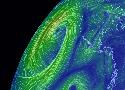
A visualization of global weather conditions
https://earth.nullschool.net/about.html
https://github.com/cambecc/earth
Similar projects include
https://www.ventusky.com/
https://www.windy.com/

I princip en sökmotor som svarar på bara en fråga: är materialet återvinningsbart, och i så fall hur? Återvinningsbar är en tjänst av Stena Recycling.
Andra liknande tjänster:
Innehållet i de digitala resurserna, hur de används och till vad, är viktigare än att diskutera skärmtid. Det menar forskaren Petra Petersen som i en avhandling undersökt de möjligheter surfplattan ger för att få barn delaktiga i förskolans aktiviteter.
Länk till avhandlingen "Delaktighet och digitala resurser: Barns multimodala uttryck för delaktighet i förskolan i flerspråkiga områden" (DiVA) (PDF)
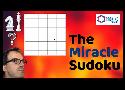
In a word, thrilling. When is the last time you heard someone describe Sudoku in that way?

-
Telecommunications metadata
Your ISP learns every website you visit via a few different channels: DNS lookups, the IP address of sites, and TLS Server Name Indication (SNI). Most ISPs log and store this metadata for some time. Mitigation There's no need to use your ISP's DNS server. Run your own. You can't really getting around your ISP learning the IP addresses you visit. But with TLS encryption and the pervasive use of content distribution networks (CDN) by many website providers, the IP address itself does not really say much. The "leaking" of domain names via SNI is harder to get around, but newer versions of TLS improve on the situation. -
Web Site Data
Any Web site that you go to is very likely to keep extensive logs of everything you do on the site, including what pages you visit and what links you click. They may also record what outgoing links you click. For example, Google Search does this. Mitigation Try to use alternative services, that don't track you. Such as Nitter instead of Twitter, Invidious instead of Youtube, DuckDuckGo instead of Google Search, Bibliogram or PixelFed instead of Instagram, Jitsi instead of Zoom, Signal instead of WhatsApp, and so on. -
Browser Sync Data
Although the browsing history stored on your computer may not be directly accessible, many browsers offer a “sync” feature which lets you share history, bookmarks, passwords, etc. between browser instances (such as between your phone and your laptop). This information has to be stored on a server somewhere and so is potentially accessible. Mitigation Make sure that whoever hosts this server allows you to properly encrypt your data (in such a way that the server owner can never decrypt). Or even better, self-host the sync server yourself (Firefox sync can be self-hosted in this manner).
Published during Ramadan 1441
إنتاج المركز الإعلامي لمشيخة الأزهر الشريف
| # | Title | Link | Length |
|---|---|---|---|
| 1 | رحلة مع القرآن | Youtube | 23:36 |
| 2 | هو الله | Youtube | 22:38 |
| 3 | رحمة الله | Youtube | 22:27 |
| 4 | من يرزقكم | Youtube | 22:12 |
| 5 | الهداية | Youtube | 22:54 |
| 6 | الحب بين الله و عباده | Youtube | 22:36 |
| 7 | لا تحزنوا | Youtube | 21:17 |
| 8 | التوبة | Youtube | 22:29 |
| 9 | التوكل | Youtube | 22:27 |
| 10 | ذكر الله | Youtube | 21:05 |
| 11 | الزهد | Youtube | 21:07 |
| 12 | حتى يرحمنا الله | Youtube | 20:59 |
| 13 | المعرفة بالله | Youtube | 22:07 |
| 14 | الدعاء | Youtube | 21:01 |
| 15 | شكر الله | Youtube | 21:24 |
| 16 | التعلق بغير الله | Youtube | 21:59 |
| 17 | عدم قبول الابتلاءات | Youtube | 22:16 |
| 18 | الرياء | Youtube | 22:54 |
| 19 | الكسل في الطاعات | Youtube | 20:57 |
| 20 | النبي مع الله | Youtube | 20:38 |
| 21 | الدين المعاملة | Youtube | 20:53 |
| 22 | العائلة | Youtube | 20:40 |
| 23 | التّعاون | Youtube | 22:02 |
| 24 | كُنْ حليْمًا | Youtube | 21:36 |
| 25 | العمل | Youtube | 21:12 |
| 26 | النّميمةُ | Youtube | 20:49 |
| 27 | الْكِبْرُ | Youtube | 20:26 |
| 28 | الْحَسَدُ | Youtube | 21:16 |
| 29 | المجاهرة | Youtube | 21:16 |
I suggest you try to avoid using the Youtube website or Youtube's mobile apps. Instead, if you use the Youtube URL, watch their videos using a client outside of Google's control, such as Invidious or a desktop client like mpv or VLC, or a mobile app like NewPipe.
For safe-keeping, I have also downloaded copies of these videos onto my Nextcloud instance. You can play the videos from there in your browser, or download them locally to your own computer.
Note that the playlist on Youtube is missing two episodes.