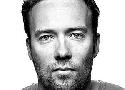608 private links
TinyTinyRSS has been my primary way of following and reading feeds for over a decade.
The original developer retired the project om 2025-11-01, but one the main contributors created a fork to pick up the mantle. Via https://fosstodon.org/@wallabag/115329272917315994 and https://pierce.xyz/@eric/115330726572632285.
TinyTinyRSS server
- https://github.com/tt-rss/tt-rss (main project since Nov 2025)
- https://github.com/HenryQW/Awesome-TTRSS - as far as I can tell this is an unofficial Dockerfile and Docker compose for TTRSS. I have not checked whether it still points to the retired repos or to the new fork.
Plugins
- https://github.com/joshp23/ttrss-to-wallabag-v2 - last commit 2021-03-14, repo archived on 2025-05-19
- https://github.com/Nikkiiw/ttrss-to-wallabag-v2-fix - last commit 2022-04-18, fork from joshp23's repo
- https://github.com/GregThib/ttrss-shaarli
- https://github.com/tt-rss/tt-rss-plugin-googlereaderkeys
- https://github.com/resticDOG/tt-rss-plugin-ntfy - huh, cool.
- https://github.com/lotrfan/ttrss_import_export_all - import/export all articles. But last commit 12 years ago, so I wouldn't expect it to work.
- https://github.com/cas--/tt-rss-plugin-hide_unread_count - another 12-years old repo.
Android
- https://github.com/tt-rss/tt-rss-android - does not have any releases yet, so we cannot use Obtainium to install it on Android.
- https://github.com/fbarthelery/geekttrss - an alternative TTRSS reader app. Also on F-Droid.
iOS
- https://apps.apple.com/us/app/tiny-reader-rss/id689519762 - I know nothing about it.
Other clients
- https://github.com/martinrotter/rssguard - runs on Windows, Linux, BSD, OS/2, and macOS.
- https://github.com/aooiuu/vscode-ttrss - crazy, TTRSS in VSCode. I don't even know what to say.
What others say about TinyTinyRSS
- https://www.extrema.is/blog/2021/11/10/rss-part-10-tiny-tiny-rss - this is part of a whole series of posts about different RSS readers.
- https://old.reddit.com/r/selfhosted/comments/kar97w/selfhosted_rss_with_entire_articles
A simpler alternative to Nextcloud and ownCloud, built with TypeScript and Deno.
First I hear of it. Seems to be developed primarily by a single developer.
I have not tested it.
- https://news.ycombinator.com/item?id=39726172
- https://en.cozy.io - this is another project: Cozy (or Twake as it appears to be called) is clearly not FOSS.
I got an instance up and running (obligatory Ansible role https://codeberg.org/ansible/audiobookshelf) and added my audiobooks library to it. Looks very nice :-)
My initial impression is that the audiobooks UX is much better than that of Jellyfin. I will definitely be moving that library to Audiobookshelf.
Podcasts can only be added and episodes downloaded for users with admin privileges, which is a known short-coming with several open issues:
- https://github.com/advplyr/audiobookshelf/issues/1258
- https://github.com/advplyr/audiobookshelf/issues/507
- https://github.com/advplyr/audiobookshelf-app/issues/225
- https://github.com/advplyr/audiobookshelf/issues/4124 - duplicate of 1258
- https://github.com/advplyr/audiobookshelf/pull/3933 - PR submitted by mistake (Copilot)
But the UX in the web client is straight-forward as soon as you figure out how to switch between your "libraries" (most commonly "podcasts" and "audiobooks") using the not-so-prominent button just left of the search bar.
Audiobookshelf supports OPML import, and handled my OPML file with almost 150 feeds without choking.
In summary, I am happy to have it up and running and expect it to be my primary venue for audiobook and podcast listening.
- https://www.audiobookshelf.org - links to the project's own Android and iOS app
- https://plappa.me - another iOS app that works with Audiobookshelf or Jellyfin
- https://arstechnica.com/gadgets/2025/03/i-threw-away-audibles-app-and-now-i-self-host-my-audiobooks - good intro by Ars
Something I would like to be able to do: mirror all my issues that I own from across various code forges (Github, Codeberg, etc.) into a single list of my choosing, for example, as an RSS feed or a Markdown list or whatever.
Actually, as RSS feeds this already works (one feed per forge).
But what I have in mind would go further than that. Ideally, any tags associated with each issue should be visible, and full-text search should be possible. Also, the list should clearly indicate closed issues as such.
The point is, to have a single place to check to remind myself of any issues I have opened. This kind of mirroring would also insulate you from short-term service interruptions on the forge, assuming the project in questionn is still available locally (which it always is, thanks to git). But moreso, this would also help as a sort of backup in case the forge went away completely (say Github gets sold and scuppered, or whatever).
I am considering this today because I just spent the better part of the afternoon moving, manually, "tasks" from my Nextcloud instance to their proper place as issues on my Codeberg repos.
I don't know how to achieve this. I am pretty sure it needs to involve authentication to each forge. Is anyone aware of some existing work in this vein?
Links
- https://github.com/jlord/offline-issues Here is a rudimentary Node.js project. Unfortunately does not appear maintained, last commit 8 years ago. Only for Github, and requires your password (no auth token support).
- Mobilizon - developed by the well-known Framasoft. With a web forum and a Matrix chat, awesome choices.
Mobilizon instances
This is a user-friendly guide to retrieving your digital life from the Tech Giants.
In it, you will find an awesome guide split over 21 steps:
- Day One: Getting Set Up
- Day Two: Better Browsing
- Day Three: Your Data Roadmap
- Day Four: Secure Your Email
- Day Five: Masking Email Addresses
- Day Six: Leave Gmail (or another insecure provider)
- Day Seven: Settle In
- Day Eight: Contacts and Calendars
- Day Nine: Secure Messaging
- Day Ten: Leave Social Media
- Day Eleven: Get Social Again
- Day Twelve: Password Protection
- Day Thirteen: Shop Securely
- Day Fourteen: Replace your Accounts
- Day Fifteen: Trash Unwanted Accounts
- Day Sixteen: Get a VPN
- Day Seventeen: Control your Collaborations
- Day Eighteen: Personal Photos
- Day Nineteen: Adios, Alexa!
- Day Twenty: Fix your Phone
- Day Twenty-One: Look Forward
I suppose this should be seen in light of the official endorsement of Matrix by eSam over a year ago, which I noted at the time.
Sweden’s public sector is keen to adopt open source and open standards to ensure data sovereignty and protection against vendor lock-in
As a part of Tele2 Collaborate, Element is seen as a natural Skype for Business (S4B) replacement for Sweden’s public sector, and an alternative to US-based Big Tech vendors.
I keep getting annoyed by Doodle. In this latest example, it proved impossible to change the shown "name" as guest user once my answer was submitted, despite it being possible to change everything else, or even decline. (I wanted to make use of the "name" field to include a single-word message to the organizer.) And when logged in the name field never even showed up during the answer flow.
Alternatives to Doodle
- https://crab.fit (it's FOSS, source code on Github)
- https://framadate.org/abc/en (FOSS, by the well-known French organization Framasoft)
- https://datumprikker.nl (not FOSS, but perhaps convenient since it offers Google and Apple apps). Don't forget to change to English in the menu.
Self-hostable alternatives
- https://github.com/lukevella/Rallly >2k stars, on v3.3.0, built on Next.js. Reddit thread.
- https://github.com/kellerben/dudle >300 stars, on v1.2, built on Ruby. Reddit thread.
- Nextcloud may have some doodle-like app (I haven't checked).
A beginner's guide to creating your own little corner of the internet.
I don't know who is behind it, but I can get behind most of what it says.
Det här var ju goda nyheter!
34 svenska myndigheter (inom ramen för eSam och dess projekt digital samarbetsplattform, dSam) har tagit tydlig ställning för e-tjänster med hög säkerhet, garanterad suveränitet, öppen källkod och öppna standarder.
American companies will never be able to resist the demands of American intelligence services. It doesn't matter if their servers are located in Virginia or Paris or on the damn moon.
Although the author does not mention alternatives, I think he makes a a strong case for self-hosted services (such as Nextcloud).
https://world.hey.com/dhh/american-data-spies-will-never-care-where-the-servers-are-371d4016
I have published an Ansible role that installs a Jupyter instance using JupyterHub and JupyterLab.
- JupyterLab 3.0 released (2021-01-05)
- JupyterLab is ready for users (2018)
- How To Set Up a Jupyter Notebook to Run IPython on Ubuntu 16.04
Extending the Jupyter ecosystem
- Voilá
- Voici
- JupyterLab extensions (labextension)
- Classic Notebook extensions (nbextension)
- Notebook Server Extensions (serverextension)
- Jupyter Kernels
- IPython Magics
- IPython Widgets (ipywidgets)
- 99 ways to extend the Jupyter ecosystem
Hosted Jupyter notebook
- Colaboratory Google Jupyter notebook environment that requires no setup to use and runs entirely in Google's cloud.
Sharing data apps
- Streamlit - so like Shiny but for Python
These are such valuable guides (macOS, Windows, and Ubuntu), for @ubcmds and beyond. Installing a whole data science stack IS HARD. Enjoy and provide feedback!
https://nitter.net/JennyBryan/status/1293728561661005831
@joelostblom & I just finished our install guide for the @UBCMDS #datascience software stack across Ubuntu, Mac & Window. Got a new machine that you need to install the #datascience software stack on? Test drive our guide & report any issues!
https://nitter.net/TiffanyTimbers/status/1293680873431158786
For macOS, Ubuntu and Windows.
This guide consists of written instructions. Could easily be turned into an Ansible playbook, I think.
My ideal personal knowledge system would entail a rofi-like search from the desktop that ties into my knowledge repos, such as Zotero, this linkblog, my blog, Wallabag, Calibre server, and more. Even better if the search was powered by a self-hosted LLM. A tall order, to be sure ;-)
Here I'm collecting notes on projects or posts that are along the lines of this vision.
TiddlyWiki (Ness Labs)
TiddlyWiki is (much more than) an open source alternative to Roam Research. You can self-host it. Your entire Wiki (including all notes) is just one HTML file (if you want, it could also be separate markdown files), so sharing should be easy.
You need to choose a method for saving your changes. Many options to choose from, including Node.js, TiddlyDesktop, Beaker browser, WebDAV, TiddlyFox (not so much), or Git.
Via Tom Critchlow
Another good post by Le Cunff: open source and self-hosted alternatives to Roam
There's a TiddlyWiki subreddit and a TiddlyWiki Google group.
A reddit post listing open source alternatives to Roam Research.
A long discussion on HN on pros and cons of Roam based on Roam: Why I Love It and How I Use It by Nat Eliason.
And a post by Jack Baty comparing TiddlyWiki and Roam.
Another blog post, Tiddlywiki for organizing notes and research.
An introduction to TiddlyWiki by Scott Nesbitt.
TiddlyBlink is an adaptation of TiddlyWiki, inspired by Roam's bi-directional links.
For the knowledge graph view, there's TiddlyMap.
- TiddlyMapProject video showing how to setup TiddlyMap on TiddlyWiki
https://news.ycombinator.com/item?id=22104366
I tried it out in Beaker browser. Worked well (TiddlyWiki, Markdown plugin). But I could not install TiddlyBlink, for some reason. Perhaps try a different browser?
There's also TiddlyRoam, which combines TiddlyMap and TiddlyBlink. The announcement reddit post, and source on github.
Roam (and by extension, TiddlyRoam) is a form of Zettelkasten.
You can apply different Tiddly themes (here's one).
Using TiddlyRoam with TiddlyDesktop, I still cannot figure out how to install plugins. If I use the built-in plugin library, and install e.g., Markdown parser, I get prompted to save and reload, do so, and then... nothing. Plugin is not installed, and the Wiki content starts over from scratch, whether I create a new HTML file or replace the existing one. What's up with that? A few edits later, the plugin now works as expected. Maybe it just took some time to apply, or maybe I restarted TiddlyDesktop (not sure).
The TiddlyMap page has an example of mapping a literature collection (using icons set with group styles).
Foam
Foam is another FOSS alternative to Roam.
It's built into VSCode/VSCodium, which is a big selling point for me.
Logseq
Logseq. FOSS.
Emacs org-mode
There's also org-roam (built on Emacs org-mode)
- Video on org-roam setup from Matt Williams
- Visualise Org-Roam Networks With igraph and R, by Peter Prevos, 2021-08-14
Popup IndieWebCamp Session 2020 (video recording of Zoom session), on wikis, blogs and such. Via kickscondor.com.
Obsidian
Obsidian is not libre (not open source) software, but provided for free for personal use. For that reason, although popular, I cannot recommend it.
Also see this blog post on how to create nice tables in Obsidian with plugins.
- https://github.com/anoopkcn/obsidian-reference-map
- https://thesiswhisperer.com/2023/02/01/building-a-second-brain-for-writing-with-obsidian/
ZotHero
Something like ZotHero but for rofi/Linux would be really cool. Too bad ZotHero is only for Alfred (MacOS).
Assorted links
- Knowledge repository, post in the Level1techs forum
- Second Brain Software: From Files to ZettelKasten, Level1Techs, video 22 min, 2022-02-24
- Dreaming of a free mind with tiddlywiki+ freemind mindmaps
- FreeMind to TiddlyWiki integration
- https://github.com/michaeljmcd/mm2tiddlywikitext
- https://github.com/byzheng/rtiddlywiki
- https://github.com/raphaelsty/knowledge (web app that creates your own knowledge graph based on your Github stars, Twitter likes, HN upvotes and Zotero database).
A custom-made mobile personal web server made from over-the-shelf components.
This project puts a fine point on the question: why can't we use our mobile phones as truly personal mobile computing devices?
No coding knowledge required, very portable with Markdown text, and supports custom domains
Via Waxy.org
Setup your Pi-hole:
- Connect the Raspberry Pi to your router
- Open the Ubiquiti router's dashboard in your browser, and open the Services tab
- Click on the Actions button, select View Leases
- Identify your Raspberry Pi in the list (look for the hostname of your Raspberry or its MAC address)
- Click the Map Static IP button, and give your Raspberry Pi a static IP address
- Click on the Details tab inside the open dialog, and enter the IP address you just chose into the "DNS 1" field. Feel free to add another DNS provider in the "DNS 2" field (this is used in case your Pi-Hole stops working).
- Restart the Raspberry Pi
You should now be able to login to your Pi-Hole web dashboard from your browser by going to http://<ip-address>/admin (click on login and enter your password to see everything).